TalentDesk now allows managers to approve multiple worksheets at once using our new bulk action feature
We’ve introduced this new feature to help managers save time and make high volume approvals faster and more convenient, especially for teams managing large numbers of freelancers and tasks.
Previously, managers needed to review and approve worksheets one at a time. With this update, you can now select multiple worksheets and approve them all at once with just a few clicks.
Step 1: Navigate to the Worksheets Table
From your TalentDesk dashboard, go to the sidebar and click on ‘Worksheets’. You’ll see all pending, approved, and rejected worksheets for your account.

Step 2: Select the Worksheets You Want to Approve
On the left hand side of the table, you’ll see a checkbox next to each worksheet entry.
- Tick the checkboxes next to all the worksheets you want to approve.
- You can also use the filter options at the top of the table to narrow down your selection (e.g. filter by status, billing period, date, etc).

Step 3: Click "Approve" from the top tool bar
Once you’ve selected your worksheets, a bulk approve bar will appear.
-
Click on the “Approve” button.
-
Confirm the action in the pop-up modal to complete the approval process.
-
You can use the 'Advanced Options' dropdown to set a future date for when the worksheet should be processed and included in an invoice.
-
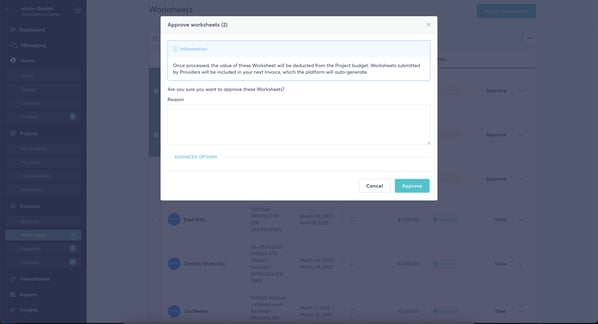
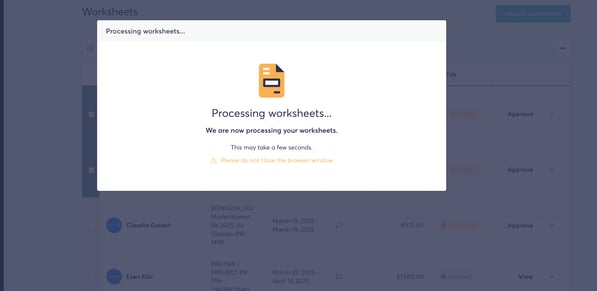
Once you complete the bulk approval process, the worksheets will update accordingly, and you will remain on the Worksheets page, where you can easily monitor the status of all worksheet submissions in real time.
If you have any questions on the above, please reach out to your CSM or support@talentdesk.io.
Thanks,
Team TalentDesk!