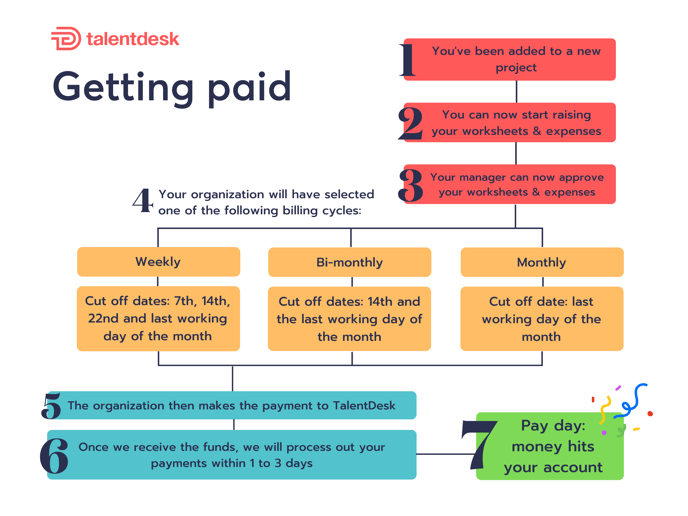What is a worksheet and how do you submit one?
Worksheets (timesheets) are what you need to submit in order to be paid. Once you're added to a project, you can start submitting your own worksheets. Your manager will receive a notification asking them to approve your worksheet.
How to submit worksheets
To be able to submit a worksheet you must complete the following information:
- Profile: My Settings > Profile
- Payment Method: Settings > Payments
- Company information: My Settings > Payments > Company Information
These will most likely be already filled out as they are the first things you should do when setting up an account. You will only need to fill out the sections above once to begin submitting worksheets, and this information will then be saved for your future worksheets.
Note: If you run into issues where you cannot submit a worksheet or complete your task or project it is most likely because the above have not been completed.
For a deeper dive into submitting worksheets, click here.
What is an expense?
An expense is a cost you have incurred as a result of taking on the project that your client has agreed to cover.
How to submit expenses
Submitting expenses work in a very similar way. Be sure to add relevant receipts so that your manager knows what you are submitting an expense for. These will also be paid out to you at the same time as your approved worksheets.
Check out the video below to understand how you can submit expenses to go to your client manager for approval.
Important dates for submitting worksheets and expenses
Please note that all worksheets, expenses and proforma invoices must be created and approved by the following dates in order to be included in the consolidated invoice to be generated on the next working day:
- 7th of the month (only relevant for organizations who are on weekly payment cycles)
- 14th of the month (only relevant for organizations who are on bi-weekly or weekly cycles)
- 22nd of the month (only relevant for organizations who are on weekly payment cycles)
- Last working day of the month (all organizations)
Here's a calendar with the exact dates:
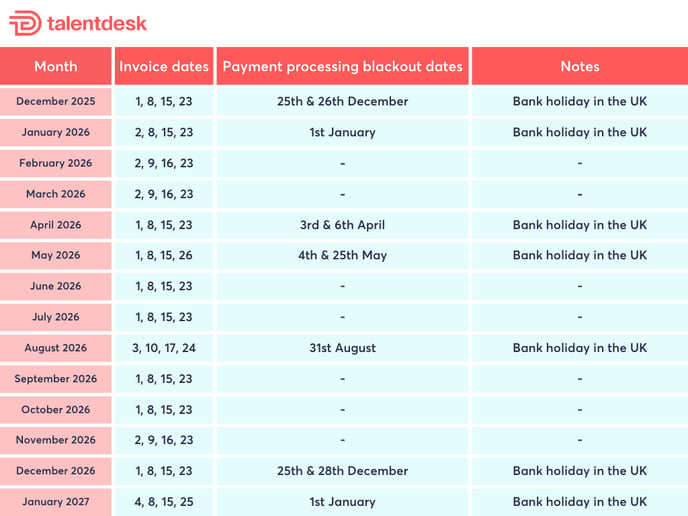
When will I get paid after my worksheets and expenses have been approved?
Depending on your organization's billing cycle, you can expect to get paid a few days after the organization invoice has been generated. For example, if your organization is on a monthly payment cycle, even if you've submitted your worksheet on the 5th of the month, you should not expect to get paid before the first week of the following month.
We aim to process all payments within 1-3 business days after we receive payment from the organization.
So, if an organization invoice is generated on the 1st of the month, and we receive payment from the organization on the 5th, we will aim to make all Provider pay-outs by the 8th of the month.
Please note that sometimes organizations may delay payment for reasons out of our control (i.e. holidays, Christmas etc.) but we will always do our best to make payments in a timely manner.