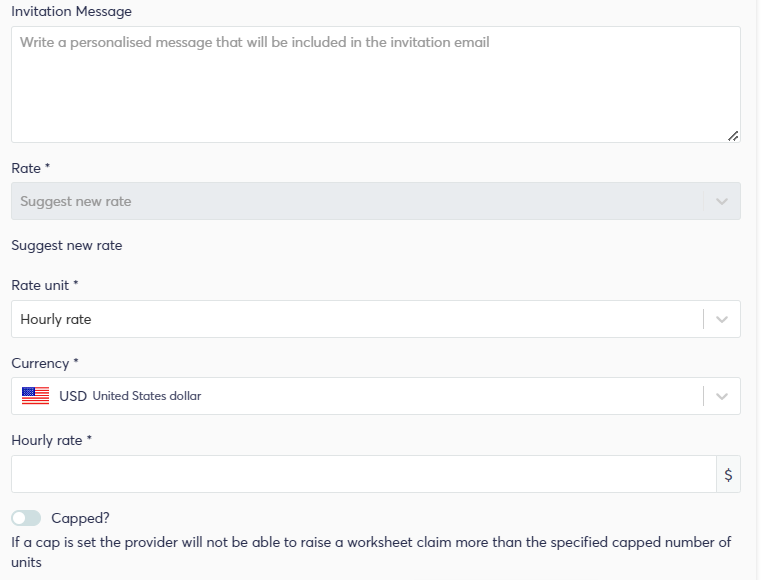This article provides an orientation to tasks and the features you can expect to find in them
Every task will always have an Overview, Assignees, Discussion, Deliverables, and Worksheets tab. Depending on your organization settings, you may also have a tab for Managers if you want to allow multiple managers within the task.
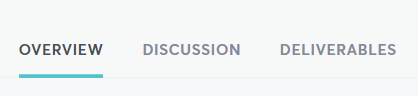
The Overview page contains task information such as name, description, tags and checklists. It also has to the right a list of providers assigned to the task as well as deadlines, manager and progress. The Discussion page shows details of communications between providers and the manager. The Deliverables page is where the task deliverables can be uploaded.
A provider can be invited to a task from the task page by selecting the dropdown button then clicking add provider. The next steps would be to search for or select the provider checkbox, click next, add any custom messaging if needed then send the invite.
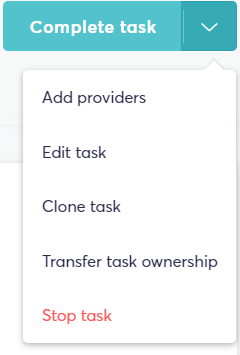
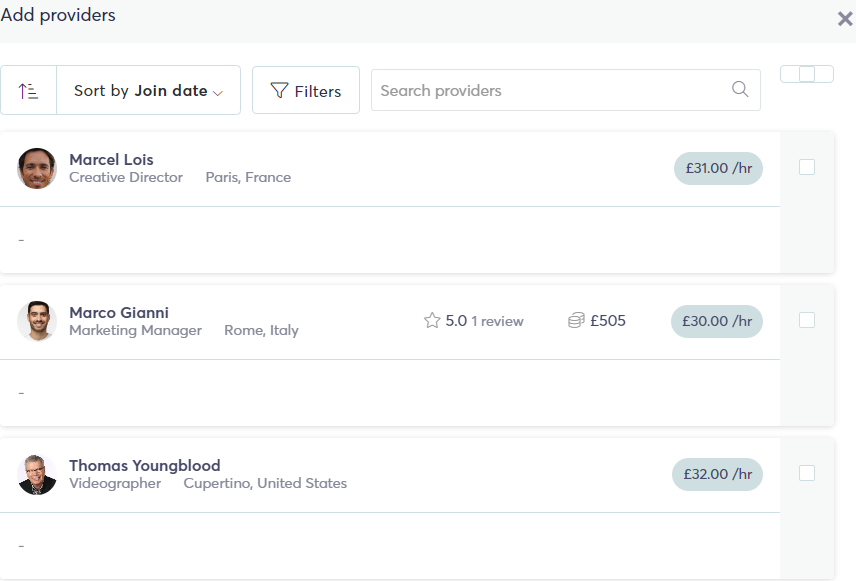
Note: On the final section of the invite page rates, currency and caps can be set and added before sending invite.