32 Remote Work Management Software Solutions
- 4 Jul 2022
- 15 mins read
- Posted in
Updated: 20th March 2024
Contents:
- Freelancer Project Management Tools
Trello
TalentDesk.io
Asana
Monday.com - Team Communication Tools
Slack
Google Hangouts Meet
Zoom
Microsoft Teams - File Sharing & Collaboration Tools
Google Drive
Dropbox
OneDrive
Box - Access & Approval Management Tools
1Password
Adobe Document Sign
LastPass
DocuSign - Time Management Tools
Hubstaff
Harvest
Toggl Track
Clockify - Product Design, Collaboration & Feedback Tools
Canva Pro
Snappa
Figma
Sketch - Reward & Recognition Tools
WorkTango
Bonusly
Reward Gateway
Globoforce (Workhuman) - AI Tools for Remote Team Management
ChatGPT
Otter.ai
BuildBetter
Tara AI - 5 Signs You Should Invest in Remote Team Management
Remote working, of course, is a common practice in some companies already. Over the last few years, this workplace trend has made it easier for companies to build remote teams and to attract and retain the very best freelancers, gigsters and salaried employees from anywhere in the world. Managers working with freelance or distributed teams may already be used to getting the best out of people they have never met.
However, with the COVID-19 emergency, remote working is not an alternative option anymore — it has become a necessity. From senior executives right down to the newest interns, a bigger chunk of the workforce is going to continue working remotely, who knows for how long! Workers are now also demanding an increased work-life balance. Having an updated remote team management strategy, thus, is essential. Managers are going to have to ensure that every team member works as efficiently and productively as possible. So let us look at some of the best productivity and management tools that can help your organisation succeed in a remote work environment.
1. Freelancer Project Management Tools
Trello
As one of the most flexible and fun project management tools on the internet, Trello should be in the toolbox of every remote team manager. Trello helps you and your remote team stay organised and up to date with every single project. It enables you to track content production all the way from concept to publishing and follow sales pipelines from a lead to a closed deal. It makes it easy to keep track of daily tasks as well as long-term goals. With Trello you can add members of your team to different boards depending on project needs and each team member can update you with their progress along the way.
TalentDesk.io
.png?width=710&name=Image%20(16).png)
It would be remiss not to include TalentDesk.io in a list of some of the best productivity tools for remote team management. TalentDesk.io is a platform that allows you to easily pay, manage and organize your contractors and freelancers remotely. Businesses can quickly onboard people and maintain a database of the company’s entire talent pool, no matter where they are. The platform also lets you filter and search for talent, and easily assign work to the best available people in your directory. If nobody on your database is suitable for a particular task, TalentDesk.io also gives you access to more than 1.5 million talented freelancers via UK’s leading freelance marketplace, PeoplePerHour.com.
TalentDesk.io also functions as a remote team management and productivity tool, enabling you to track milestones, budgets, deadlines and maintain visibility across your entire team throughout. It enables end-to-end project management where everyone involved in the project can access and share relevant documents as well as discuss briefs and collaborate on ideas. It basically helps any remote team to stay on the same page when tackling complex projects. The automated invoice processing and payment features can particularly save managers time and effort, especially with the time tracking feature, allowing them to reinvest that valuable time in managing their team. In short, TalentDesk.io brings multiple capabilities and systems under one single platform, which saves you from having to invest in a variety of team management tools.
Asana
Asana is a feature-rich project management tool designed to boost teamwork and productivity. It allows for easy task assignments, deadline settings, and progress tracking with an intuitive interface. Users can choose from various views like lists, boards, and calendars to organize projects in a way that suits them best. Asana enhances collaboration through comments, automated workflows, and integration with other apps, streamlining communication and project execution. It's a versatile and efficient solution for teams seeking to stay organized and achieve their goals effectively.
Monday.com
Monday.com is a dynamic project management platform known for its customizable workflows and eye-catching interface. It offers a wide range of features, including task assignments, deadline tracking, and progress reports, all accessible through a vibrant dashboard. Users can choose from Kanban, timeline, and calendar views for optimal project visualization. The platform streamlines operations with automation for repetitive tasks and integrates seamlessly with numerous third-party apps, promoting efficiency. Real-time collaboration tools enable instant communication and file sharing, making it an effective solution for team productivity and project management.
2. Team Communication Tools
Slack
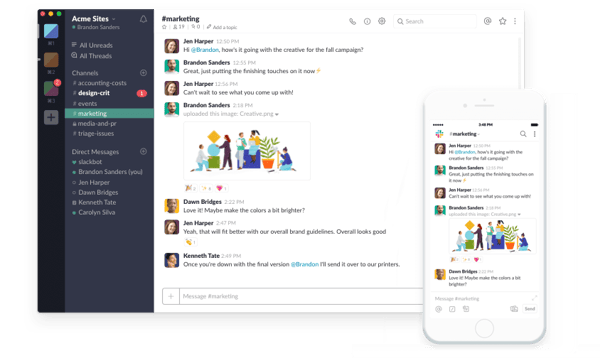 When running a remote team, a communication tool is key. When everyone is sitting together, they can talk to one another, clarify doubts and pick each other’s brains whenever required. But when working remotely, these interactions will need to happen digitally. Your team will need a robust all-in-one messaging system, video calling, screen sharing and team collaboration tool like Slack. Accessible from anywhere, Slack offers the ability to set up a channel (chat room) for any part of your business and conduct chats privately or with the whole team. Slack has file sharing capabilities built in too. It also has the ability to connect with other leading apps such as Trello, Salesforce and Google Drive to help you and your remote team to stay connected and productive.
When running a remote team, a communication tool is key. When everyone is sitting together, they can talk to one another, clarify doubts and pick each other’s brains whenever required. But when working remotely, these interactions will need to happen digitally. Your team will need a robust all-in-one messaging system, video calling, screen sharing and team collaboration tool like Slack. Accessible from anywhere, Slack offers the ability to set up a channel (chat room) for any part of your business and conduct chats privately or with the whole team. Slack has file sharing capabilities built in too. It also has the ability to connect with other leading apps such as Trello, Salesforce and Google Drive to help you and your remote team to stay connected and productive.
Google Hangouts Meet
Creativity and innovation can sometimes take a hit when team members are working alone from home all day. In such situations, managers need to think beyond just chat apps and enable a few face-to-face interactions. Google’s Hangouts Meet is a video conferencing tool that’s great for the purpose of managing remote employees. It makes it easy for people to jump on a quick call with their co-workers via a shared link. The app is integrated with G Suite, so inviting clients for a meeting becomes simple too — they can just join in through their calendar or email invites. What’s more, in order to encourage remote working practices during the COVID-19 emergency, Google has made this collaboration tool extremely accessible for newer firms and startups too. Users of G Suite and G Suite for Education can enjoy the enterprise version of the tool for free, right up until July 2020.
Zoom
-1.png?width=600&name=Untitled%20design%20(19)-1.png) Zoom is a great app for larger remote teams that require advanced video conferencing facilities. It is a feature-rich platform that brings remote workers together, allows them to host and attend video meetings, share screens simultaneously, and record meetings to the cloud for future access. At a time when in-person conferences and seminars are highly discouraged, Zoom offers a great remote alternative with its webinar solutions. It enables multiple panellists to present key thoughts and ideas to over a thousand participants at a time, through video calls. Its webinar Q&A and chat options make it easy to ensure that each session is interactive and engaging when video calling.
Zoom is a great app for larger remote teams that require advanced video conferencing facilities. It is a feature-rich platform that brings remote workers together, allows them to host and attend video meetings, share screens simultaneously, and record meetings to the cloud for future access. At a time when in-person conferences and seminars are highly discouraged, Zoom offers a great remote alternative with its webinar solutions. It enables multiple panellists to present key thoughts and ideas to over a thousand participants at a time, through video calls. Its webinar Q&A and chat options make it easy to ensure that each session is interactive and engaging when video calling.
Microsoft Teams
Microsoft Teams is a versatile collaboration platform that integrates chat, video meetings, and file collaboration, making it ideal for remote work and virtual classrooms. It offers seamless integration with Office 365, enhancing productivity by enabling real-time collaboration on documents. Features like meeting scheduling, screen sharing, and customizable workspaces with apps and bots tailor the experience to fit any team's needs. With robust security measures in place, Teams ensures secure communication and collaboration for businesses and educational institutions.
3. File Sharing & Collaboration Tools
Google Drive
Google Drive removes productivity bottlenecks by allowing remote teams to share files easily with one another. It enables users to download the app directly to their desktop (or mobile devices) providing instant access to private or shared files. Syncing between devices is automatic, and users can share files and manage projects together from wherever they are in the world. If you produce content, spreadsheets, or share calendars, then Google Drive is a ‘must-have’ for remote teams.
Dropbox
A lighter file sharing tool, Dropbox may be perfect for smaller teams. With its block-syncing feature, Dropbox lets you make quick updates, and enables your team members to view the changes almost immediately. This makes collaboration a breeze for remote teams trying to work on a single project simultaneously from different locations.
OneDrive
OneDrive is Microsoft's cloud storage service that offers users a secure and convenient way to store, share, and access their files from anywhere. It seamlessly integrates with Microsoft Office applications, allowing for real-time collaboration on documents, spreadsheets, and presentations. Users can easily sync files across devices, ensuring they have access to their latest work whether they're on a desktop, laptop, or mobile device. OneDrive also features automatic photo and video backup from mobile devices, making it an ideal solution for preserving memories. Advanced sharing options and robust security measures, including file encryption, provide users with control and peace of mind over their data.
Box
Box is a cloud-based service designed for business content management and file sharing, offering secure storage and easy collaboration. Users can share files, manage document versions, and comment on projects, enhancing workflow efficiency. It boasts strong security with encryption and custom permissions, and integrates with key business tools like Microsoft 365 and Google Workspace. Box also provides automation for routine tasks and compliance support, making it an all-encompassing platform for enterprise content management and collaboration.
4. Access & Approval Management Tools
1Password
One of the biggest remote team management headaches and productivity drains you can face is your team not being able to access files, data or software when they need it most. Losing precious time resetting passwords for someone else is something we could all do without. 1Password saves managers from having to maintain a password list and remembering who has access to which ones. The tool saves all passwords securely, and enables approved team members to log in to shared platforms with just a click.
Adobe Document Sign
Delivery need not come to a screeching halt without a team manager physically present to sign off completed tasks. Adobe’s Document Sign is a small but handy remote team management tool, which makes approvals a breeze. It enables managers and executives to sign contracts, worksheets and invoices digitally, thereby making sure that work within remote teams continues smoothly without compromising on any security protocols.
LastPass
LastPass is a comprehensive password management solution that simplifies online security for individuals and businesses. It securely stores and organizes passwords, making them accessible through a single master password. With features like password generation, autofill, and secure sharing, LastPass enhances user convenience while maintaining high security standards. It supports multi-factor authentication for added security and offers seamless integration across devices and browsers, ensuring passwords are accessible anywhere. LastPass also includes a Security Dashboard that provides personalized security scores and dark web monitoring to alert users of potential data breaches, making it a robust tool for safeguarding online information.
DocuSign
DocuSign revolutionizes the signing process with its electronic signature and agreement management platform, enabling secure and efficient document signing online. Users can prepare, send, and track documents for signature from any device, anywhere. Its user-friendly interface and compatibility with various document formats streamline the agreement workflow. Integrated with leading business apps, DocuSign enhances productivity while ensuring the security and legality of electronic signatures through strong encryption and compliance with eSignature laws, catering to the digital needs of modern businesses.
5. Time Management Tools
Hubstaff
It is very easy for managers to lose track of how much time their teams are spending on different tasks when everyone is working remotely. A tool like Hubstaff proves instrumental in situations like this. It gives managers an insight into what employees are focussing on through the day. Based on this data, they can optimise productivity by setting time limits and putting a cap on the number of hours spent on each project. Managing timesheets and raising invoices becomes easy too, with Hubstaff’s automated features.
Harvest
This is another timesheeting tool that lets managers ensure that remote teams are working optimally. Harvest presents a visual representation of dry data, which tells managers exactly where the team is spending their time. This helps you keep a close tab on billable hours. Equally important is the fact that it alerts you when someone in your team is working beyond capacity. This crucial data helps you prevent overwork and burnout within your team, even when you are working from a different physical location.
Toggl Track
Toggl Track is a time tracking tool that enhances productivity for individuals and teams by offering simple and intuitive time logging. It allows real-time and manual time entry, making it easy to track how much time is spent on each task or project. With features like detailed reports, project and client tagging, and seamless integrations with other productivity tools, Toggl Track helps users analyze their work habits and improve project management. Its user-friendly interface and functionality, such as calendar integration and automated reminders, streamline the process of time management, making Toggl Track a practical solution for optimizing work efficiency.
Clockify
Clockify streamlines time tracking and project management for both individuals and teams, offering an intuitive platform for recording work hours. With features like timers, manual log entries, detailed reports, and customizable timesheets, it facilitates accurate time tracking for billing and productivity insights. Clockify enhances team collaboration with shared reports and project updates, and integrates with a variety of software tools to improve workflow efficiency. Its scalable and cost-effective nature makes it a popular choice for businesses aiming to improve time management and project transparency.
6. Product Design, Collaboration & Feedback Tools
Canva Pro
Collaborating on design and graphic-related work becomes seamless with a handy tool like this. Canva gives your remote workers access to millions of photos, templates and fonts. It lets different team members save colours and logos, edit layouts, resize photos and make changes to templates, all from various locations.
Snappa
Snappa is a user-friendly graphic design tool tailored for users who may not have extensive experience in graphic design. It distinguishes itself with a robust library of over 6,000 free templates, making it particularly appealing to beginners or those needing to produce designs quickly. Snappa promises affordability and good value for money, with a pricing structure designed to accommodate various user needs, including a free plan with limited downloads. Its standout features include a built-in library of templates, exceptional customer support, and ease of use across its platform. The tool's approach to design prioritizes accessibility and speed, offering a solid foundation for creating professional-looking graphics without a steep learning curve.
Figma
Figma revolutionizes design collaboration with its cloud-based platform, enabling real-time teamwork on UI/UX projects. It offers intuitive vector graphics editing, prototyping, and automatic code generation for streamlined hand-off. With an accessible interface, a rich plugin ecosystem, and version control, Figma supports designers at any level. It enhances team efficiency by allowing for instant feedback and iteration, making it a comprehensive tool for design teams looking to optimize their workflow within a unified environment.
Sketch
Sketch is a vector graphics editor tailored for UI/UX design, available exclusively on Mac. It simplifies design workflows with a clean interface, reusable Symbols for consistency, and responsive artboards for adapting to various screen sizes. Sketch supports interactive prototyping and offers an extensive range of plugins for enhanced functionality. Its focus on collaboration is evident through shared libraries and cloud syncing, making it easy for teams to work together and iterate designs efficiently. Ideal for both individual designers and teams, Sketch combines flexibility with powerful tools to streamline the design process.
7. Reward & Recognition Tools
WorkTango
Ensuring productivity is not the only challenge managers face when they are handling remote work. Keeping up morale and taking care of employees’ emotional well-being is also extremely important at a trying time like this. When everyone is working from home, wins and achievements tend to go unnoticed — and that can be a powerful demotivating factor for hard-working employees. That’s why a platform like WorkTango is one of the most important remote team management tools out there. It lets managers call out wins and recognise employees for a job well done. Moreover, it lets other co-workers get in on the action — they can cheer each other on with personal messages and comments. Employees receive points for achievements, which they can redeem for rewards like gift cards and experiences. Overall, WorkTango is a great tool to boost employee engagement and to boost workers' morale.
Bonusly
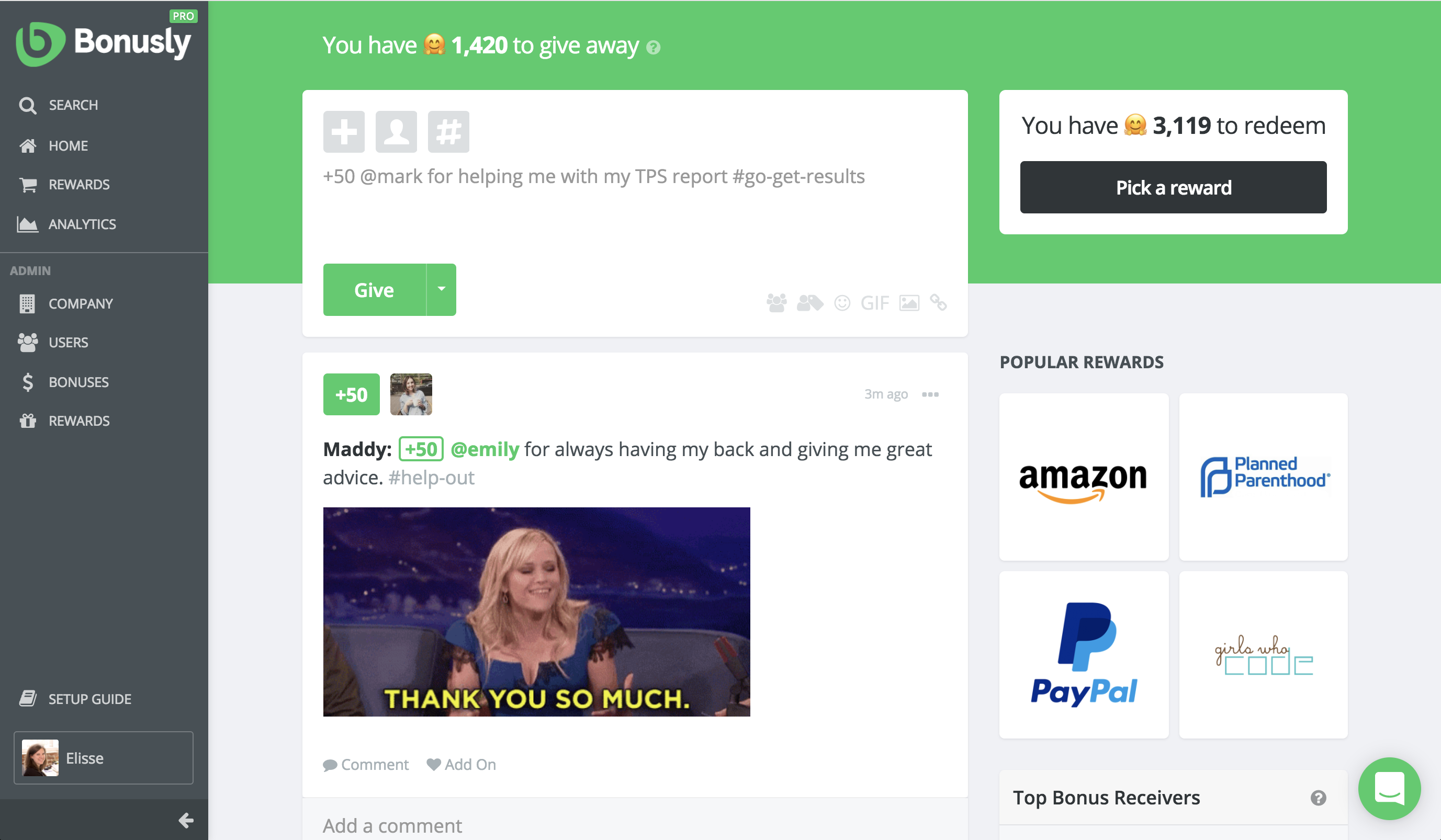 Similarly, when everyone is working alone from home, most of the communication tends to be work-related, while events like birthdays, anniversaries and work milestones slip under the radar. Tools like Bonusly let you highlight and celebrate these events, which in the current isolated environment, can make a world of difference. Bonusly also has rewards and recognition features that let employees show appreciation for one another. People win points not just for performing well on certain projects, but also when they help each other out. These points can then be redeemed for real-world rewards. Such empathetic remote team management tools can help you build a culture of positive recognition, reinforcement and camaraderie.
Similarly, when everyone is working alone from home, most of the communication tends to be work-related, while events like birthdays, anniversaries and work milestones slip under the radar. Tools like Bonusly let you highlight and celebrate these events, which in the current isolated environment, can make a world of difference. Bonusly also has rewards and recognition features that let employees show appreciation for one another. People win points not just for performing well on certain projects, but also when they help each other out. These points can then be redeemed for real-world rewards. Such empathetic remote team management tools can help you build a culture of positive recognition, reinforcement and camaraderie.
During a time when change seems frequent, and remote working success is imperative, we hope this list has offered some new and handy tools to help you keep you and your team productive and motivated. While the amount of tools available for different functions can certainly be daunting, there is no better time than the present to start thinking about which systems your business needs in order to continue growing successfully in the new post-COVID climate. According to our recent survey The Future of Work 2020, carried out in collaboration with leading freelancer marketplace PeoplePerHour.com, 77% of businesses are planning to adapt their policies to be more flexible and distributed in the future, while 78% have said they had either already implemented or were planning to adopt remote team management software. But if you’re still in doubt, we’ve narrowed down and listed 5 signs that you should invest in distributed team management below.
Reward Gateway
Reward Gateway is an employee engagement platform designed to improve workplace culture with recognition and rewards. It enables customizable recognition programs, peer-to-peer eCards, and a range of reward options to motivate employees effectively. Additionally, it supports employee wellbeing through various health-focused features. With seamless integration into HR systems, Reward Gateway simplifies the management of engagement initiatives. Its focus on fostering a connected, appreciated workforce aids in enhancing employee retention and driving business performance.
Globoforce (Workhuman)
Globoforce, now known as Workhuman, is a leading platform in social recognition, designed to cultivate a positive workplace culture by empowering employees to acknowledge each other's achievements. The platform facilitates the creation of personalized recognition and rewards programs, helping to strengthen team bonds and increase employee satisfaction. Workhuman also offers insights into organizational health through reporting and analytics, enabling leaders to measure the impact of recognition efforts. Additionally, it supports diversity and inclusion initiatives, making it a comprehensive tool for enhancing employee engagement and driving business performance.
AI Tools for Remote Team Management
ChatGPT
ChatGPT is a versatile language model known for its ability to generate human-like text, understand context, and engage in meaningful conversations. It supports multiple languages and improves with interaction, making it ideal for applications like education, customer service, and content creation. With a focus on privacy and ethical use, ChatGPT is designed to handle information responsibly.
Otter.ai
Otter.ai revolutionizes note-taking and meeting documentation with its advanced AI-powered transcription service. It automatically converts speech to text in real-time, making it easy to capture and share meeting notes, interviews, and lectures. Otter.ai offers features like speaker identification, keyword search, and collaboration tools, allowing users to highlight and comment on transcripts. Its integration with video conferencing tools enhances remote communication by providing accessible, searchable records of conversations, making it an invaluable resource for professionals and educators alike.
BuildBetter
BuildBetter AI offers innovative solutions to streamline and enhance software development processes. Its platform is designed with features like automated code review, real-time collaboration tools, and predictive analytics to forecast project timelines and identify potential bottlenecks. Emphasizing efficiency and quality, BuildBetter AI integrates seamlessly into existing workflows, enabling developers to write cleaner, more efficient code. Additionally, it employs AI to offer personalized suggestions for improvement, facilitating continuous learning and skill enhancement. With its focus on enhancing productivity and fostering a culture of continuous improvement, BuildBetter AI is tailored for development teams looking to elevate their projects.
Tara AI
Tara AI is a project management tool that leverages artificial intelligence to streamline software development processes. It assists teams in scoping projects, assigning tasks, and tracking progress in real time. Tara AI's machine learning algorithms predict project timelines and identify potential bottlenecks, facilitating more accurate planning and decision-making. It integrates with code repositories to automate task creation and prioritization, helping teams focus on high-impact work. With Tara AI, software development teams can enhance efficiency, reduce time to market, and improve project outcomes.
5 Signs You Should Invest in Remote Team Management
1. If You’re Planning To Use A Flexible, On-Demand Workforce To Grow Your Business
A great thing about working remotely is that normal boundaries like location are transcended. In fact we are witnessing the merging of what we call the traditional workforce, and the freelance workforce, into one unified, mobile workforce; a new, “blended workforce”, where the right skills are the only necessity and flexibility is key.
The benefits on the people side are obvious, but more on this in our Future of Work eBook 📖. For businesses, not having the risk of hiring people full-time and being able to find the right skills as and when they need with an on-demand, flexible workforce is crucial. A Remote Team Management system can help your business organise and manage this new blended workforce, bringing together full-time employees, managers, stake-holders and freelancers under one coherent roof with streamlined work allocation.
2. If There’s a Lack of Visibility Between Teams
While any good manager knows that delegation is a form of art, there is definitely something to be said about ensuring visibility and transparency across teams and projects in any healthy business, as well as keeping on top of all major milestones.
One of the challenges faced during remote work is that you no longer have open conversations in an office that your colleagues can overhear (although, thank goodness for that). But the downside of this is that sometimes important stakeholders in the business do not have visibility over important issues. So how do you overcome this? Instead of filling them in on an ad-hoc basis, or trying to reach them while they are on holiday, perhaps you need a Remote Team Management platform, where all managers can log in on their own time, and track the progress of projects in real time.
3. If You Think Your Remote Teams Could Be More Productive
Productivity while working remotely is a challenge that we must all confess to, especially when not accustomed to it. It’s even more difficult to onboard new members to your team remotely. No one likes the idea of their efforts not being recognised, and this can be particularly difficult for remote hires who are eager to prove themselves but are not as vocal as other team members.
Setting goals can be motivating for everyone whilst working remotely. Tracking performance of teams and projects is a necessary process for every healthy business, and it’s also a crucial element for managing teams while remote. A system that can help managers keep project timelines in check and motivate people to improve their performance is the answer to this challenge. Investing in a centralised platform that helps reward efficiency and challenge inefficiency is key.
4. If Hiring & Onboarding is Your Full-time Job, Then It Shouldn’t Be
Needing to hire and grow your team is a good problem to have, of course, but what happens when hiring, onboarding and managing new employees becomes your full-time job, when you have equally important things you need to do?
A crucial question to ask yourself before starting the process of hiring is “ Are you maximising your existing resources?”. Without a system in place that allows you to easily filter through your internal resources by availability and skills, it can be an absolute nightmare to organise your workforce while working remotely. And what if you’re spending all that time and money looking for new people, going through the pains of onboarding them and integrating them with your existing teams, when you already have the skills, unutilised? Wouldn’t it be great to have a system that allows you to check this within seconds? And if you do of course need to hire someone new for a project, what if you had a system that could automatically allow you to source and match the right people for it within minutes?
5. If You’re Wasting Significant Time on Remote Team Admin
No one likes admin, right? 🙄 And because we don’t like it, we often ignore it to the point where it piles up and becomes a necessary evil in our business. But what a lot of people also ignore, is that admin equals time and money. For example, have you ever estimated how much time it’s costing your business to process invoices and pay your remote workforce (freelancers and contractors) each month? A good starting point is estimating how many invoices your business receives on a monthly basis. A study by Sterling Commerce suggests that a manual invoice costs a business $30 to process on average. While that’s not complicated math to do, what’s even less complicated, is figuring out how much more valuable that saved time and money could be if you reinvest it into growing your business.
Apart from invoice-related admin, there’s also a lot to be said about remote team admin when it comes to creating tasks, briefing people and managing projects. A Remote Team Management System saves valuable admin time by streamlining your processes, automating your payments, and storing all your important information in a centralised location for easy access.

Melita Merceron
Speak to us to find out how we can help you pay your contractors more efficiently
Related articles

Vendor Performance Management: Essential KPIs & Strategies
Strengthen your procurement strategy with effective vendor performance management. Learn the essential KPIs, best practices and automation benefits.

Vendor Selection Best Practices: How to Choose the Right Supplier
Learn how to choose the right talent vendor. This guide covers best practices for vendor selection, from pricing and capacity to ensuring compliance.

Freelancer Management System (FMS) vs Vendor Management System (VMS)
Discover the differences between freelancers and vendors, when to use FMS or VMS, and how an integrated approach like TalentDesk helps manage both easily.

10 Best Freelancer Management Software (FMS) Tools to Consider in 2025
Explore top 10 Freelancer Management Software tools to consider in 2025. Centralize hiring, streamline onboarding, compliance & simplify global payments

Integrating Accounting Systems with Freelancer Platforms
Read how integrating freelancer platforms with accounting systems transforms your operations. Streamline payments, compliance & gain real-time visibility.

What is Vendor Management and how does it help?
Discover how vendor management can improve cost-efficiency, reduce risk, and support innovation. Learn about lifecycle stages, best practices & challenges.
.jpg?width=650&height=167&name=what%20is%20a%20vendor%20management%20system%20(VMS).jpg)
What is a Vendor Management System (VMS)? A Complete Guide
Looking for a VMS? Compare top vendor management systems, explore key features, and learn how automation can streamline your contractor workflows.

Best Contractor Management Software for 2025
Discover the best contractor management software to streamline workflows, ensure compliance, and simplify payments. Manage global contractors with ease.

Mastering Influencer Management: Strategies for Effective Collaboration
Our guide to influencer management, exploring strategies, tools, and tips to create successful influencer relationships and enhance your marketing impact.

10 Reasons Why You Don’t Need a Contractor Management System
Discover 10 hilarious reasons why you absolutely don’t need a contractor management system - because who needs efficiency, happy freelancers, or sleep?
